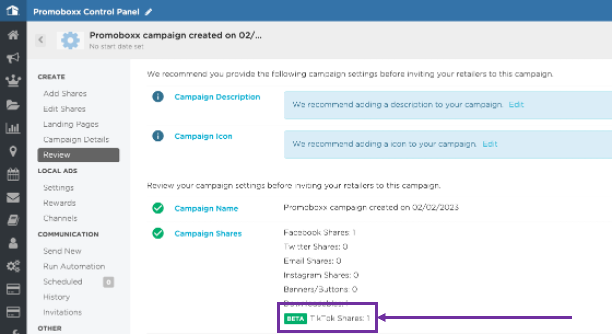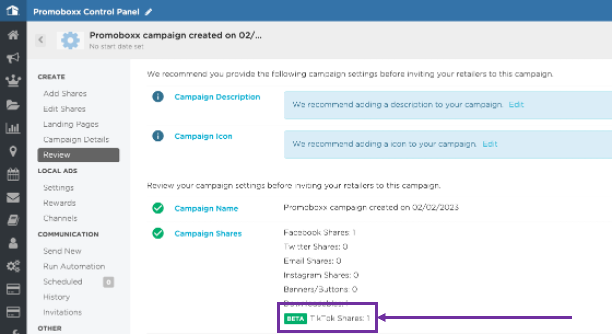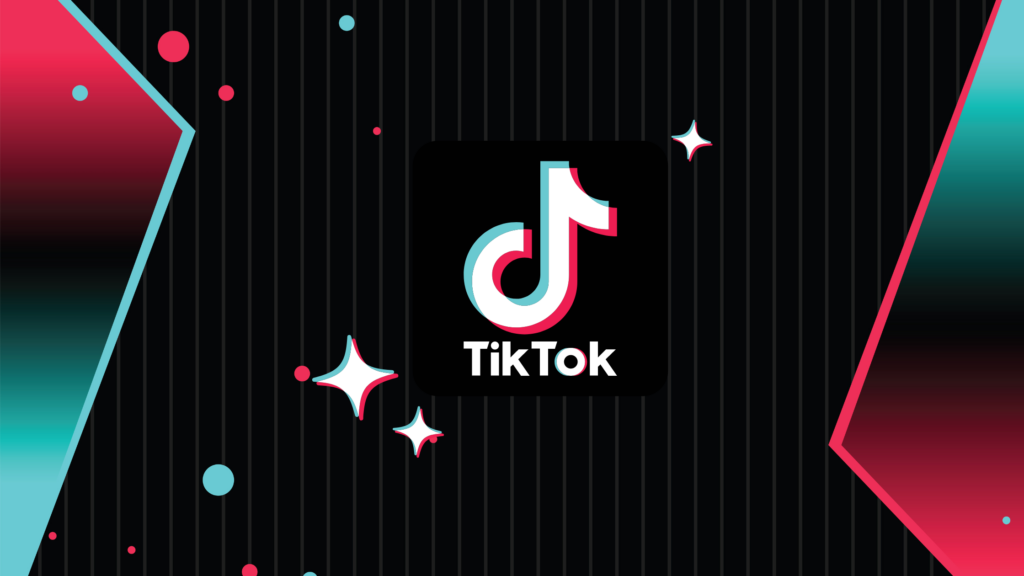
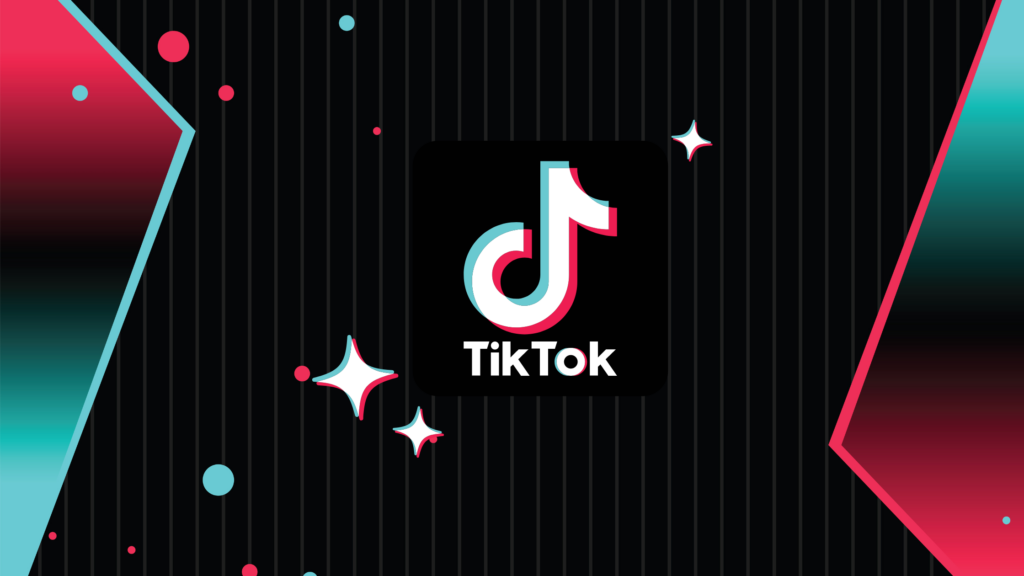
You can make TikTok eligible video assets available for your Retailers to download today from your new and/or existing Campaigns. In order for assets to appear for your Retailers as TikTok Downloadable assets in a Campaign, the Campaign must meet these criteria:
1. Within a new or existing campaign, go to the “Add Shares” page.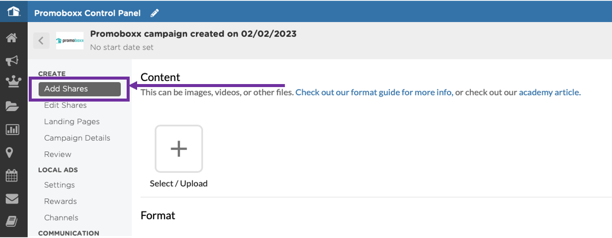
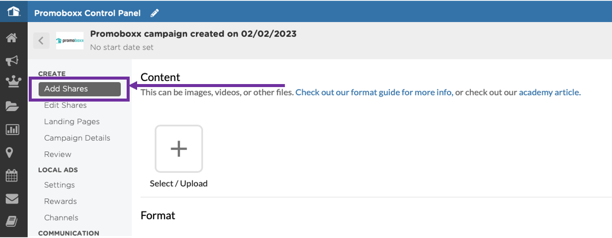
2. Select “+ Select/Upload” button to add TikTok eligible Assets.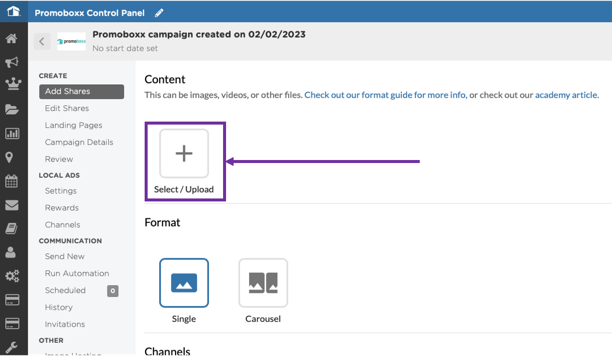
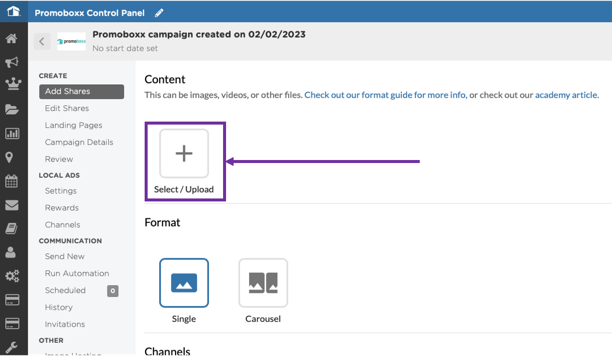
3. Upload & Select TikTok eligible* video asset(s) or select an existing TikTok eligible* video asset(s) then select “Done“
NOTE: To be TikTok eligible, files should meet these parameters:
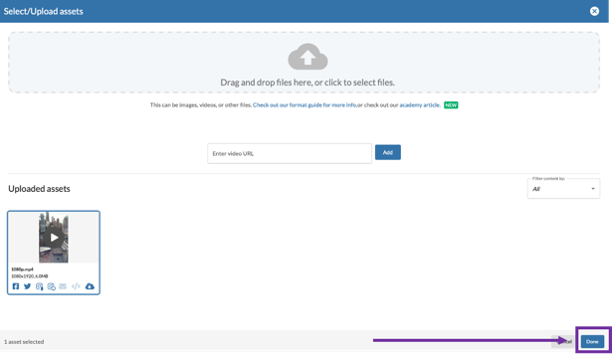
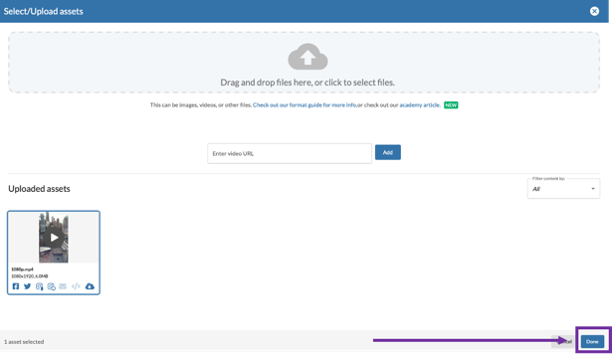
4. Select ” Downloadables” Channel button to create the selected TikTok eligible video asset as Downloadables in the Campaign.
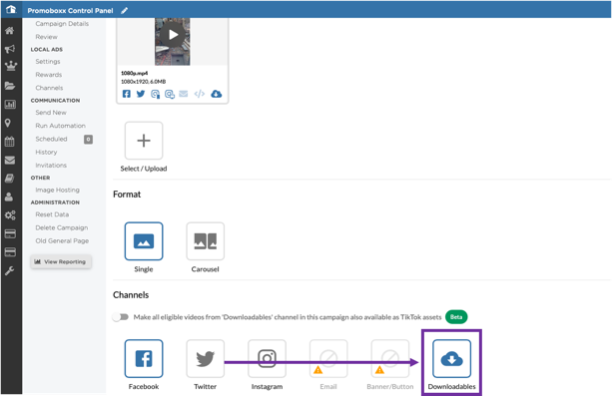
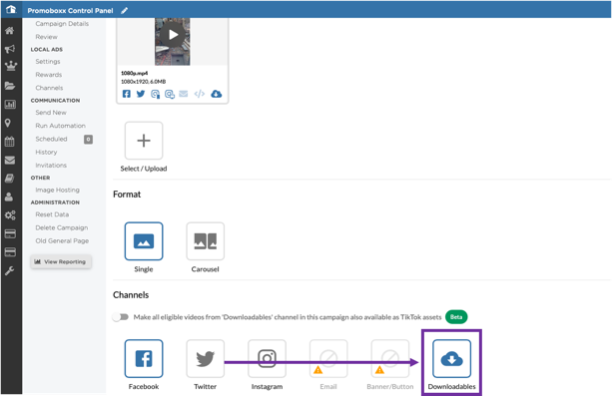
5. Select the toggle for ” Make all eligible videos from the “Downloadables” channel in this campaign also available as TikTok assets”
NOTE: This will also create any existing ” Downloadables” in the Campaign that are eligible for TikTok as TikTok Downloadables. This can be used to create TikTok Downloadables in existing campaigns.
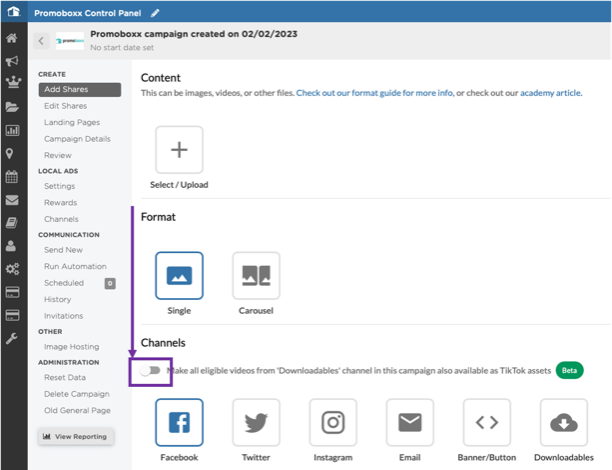
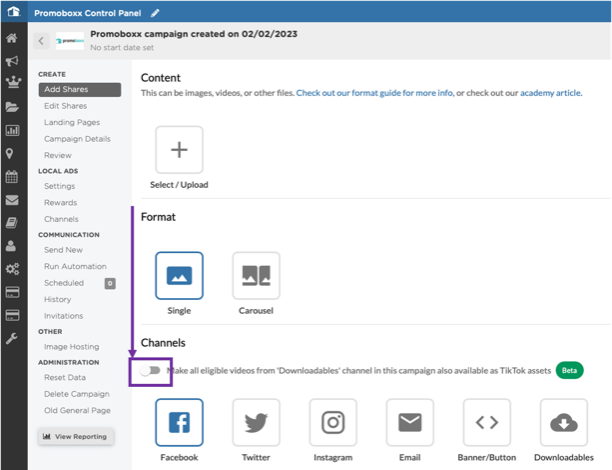
6. Verify that your TikTok eligible assets were created as TikTok Downloadables by navigating to the “Review” page within the Campaign and viewing the count of TikTok Shares.