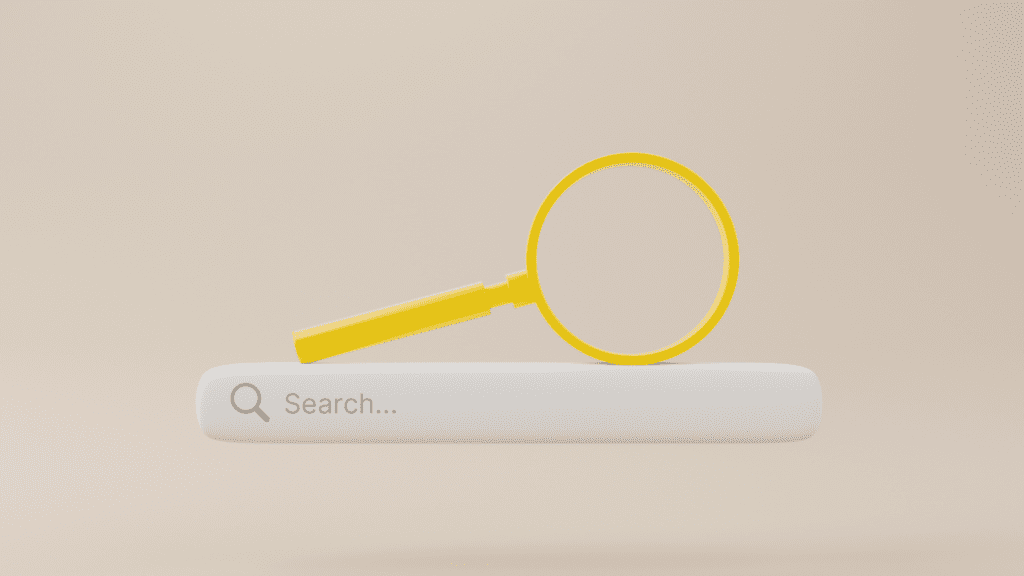
Our new AI-Powered Smart Image Search transforms the way you manage and deploy content in campaign builder, making your Promoboxx marketing efforts more efficient than ever!
Smart Image Search allows users to find images based on textual descriptions. Unlike traditional image searches that rely on tags, Smart Image Search uses artificial intelligence to analyze the actual content of images. This means you can find the perfect image by simply describing what you’re looking for in words.
Search the existing assets from your brand campaigns and DAM, as well as content from Promoboxx Industry Content, to create fresh campaigns.
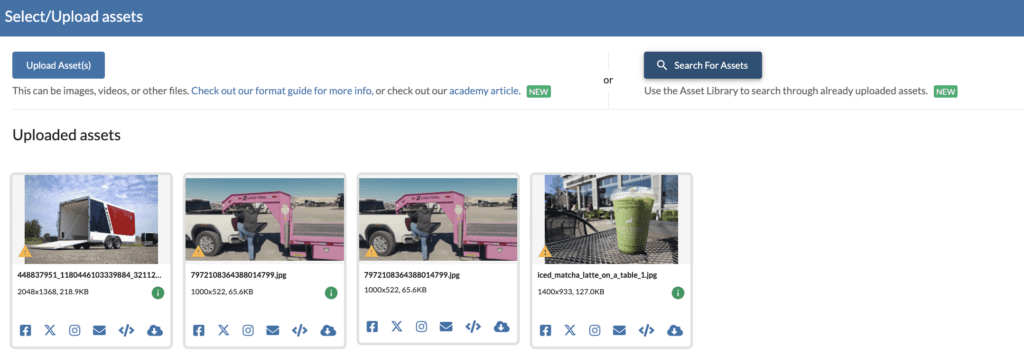
Implementing Smart Image Search is easy! Follow these steps to check out the new functionality:
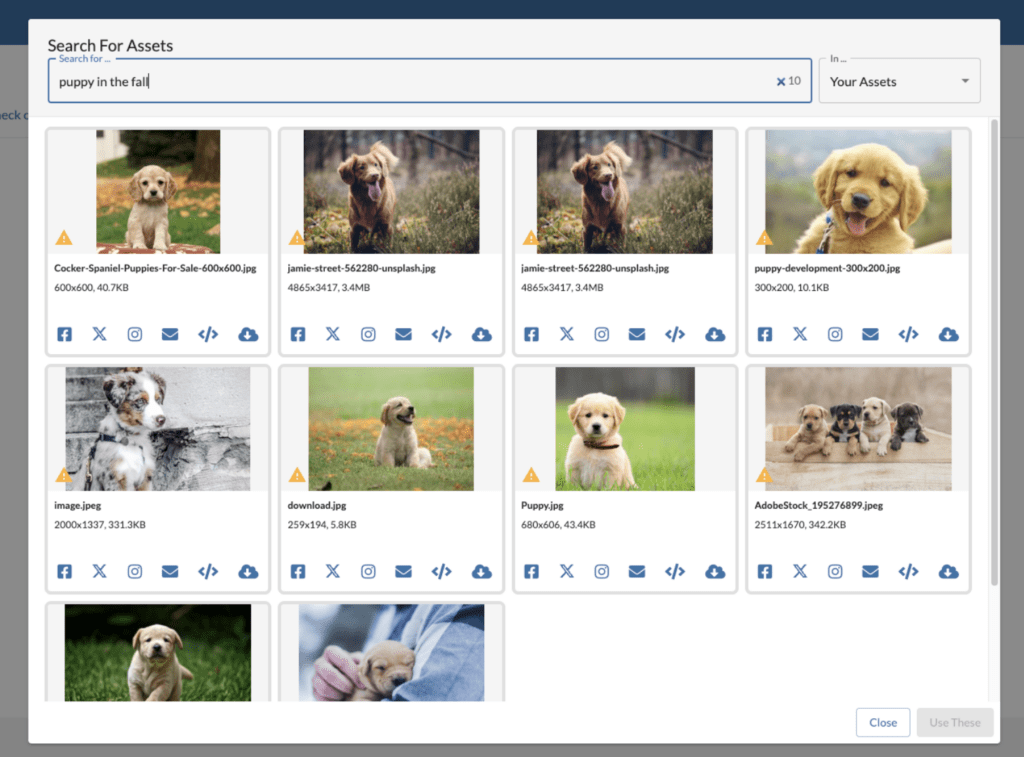
You can search within any of your own assets OR search Promoboxx Industry Content assets by selecting “PIC” in the dropdown menu.
To get the most out of Smart Image Search, ensure that your images are high-quality and relevant to your brand.
