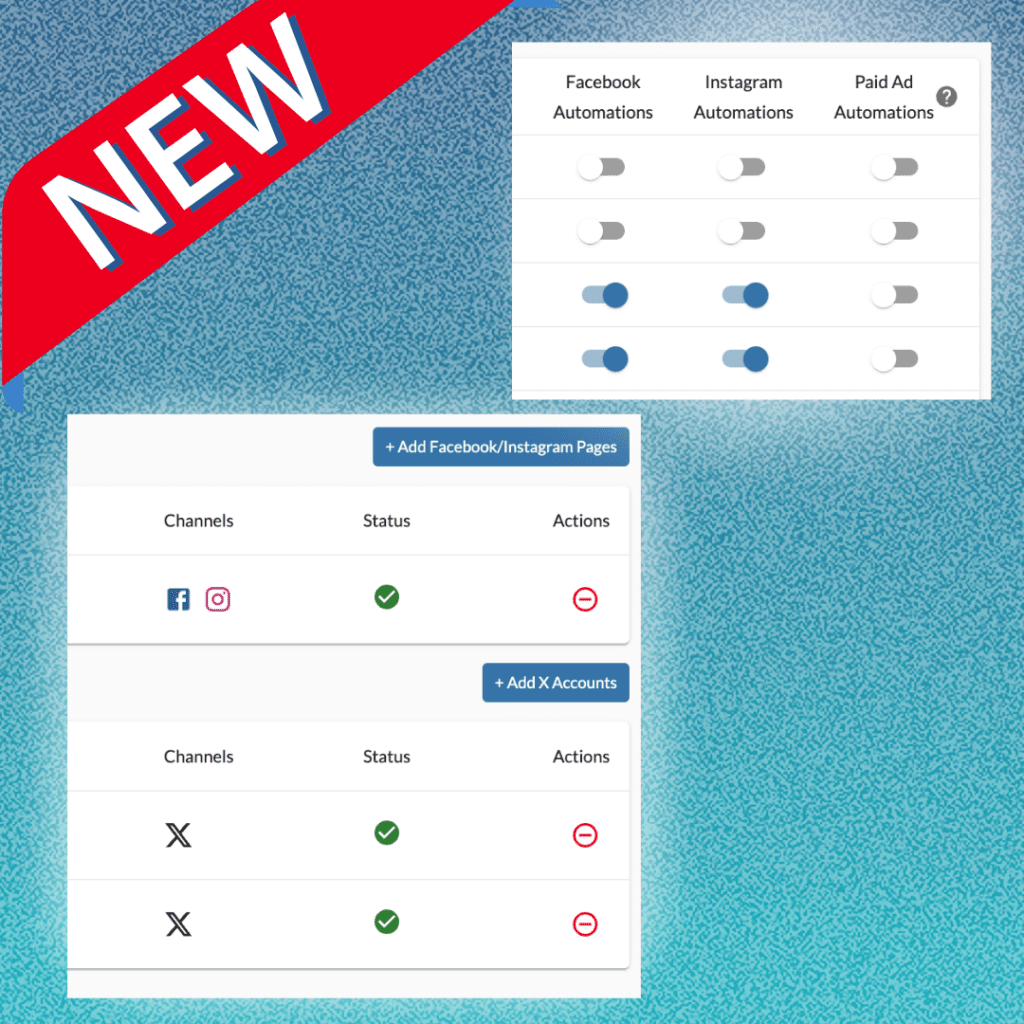
We’re excited to introduce you to the improved Business Info Settings page, designed to streamline the user experience and empower retailers with greater control over their business information, social connections, and automation settings.
Our latest updates bring a host of improvements that make managing your settings smoother. A new consistent design throughout the settings pages makes it easy to identify and toggle on/off settings of your choosing —whether it’s Business Info, Social Accounts, Automation Preferences, Brand Settings, or Account Users.
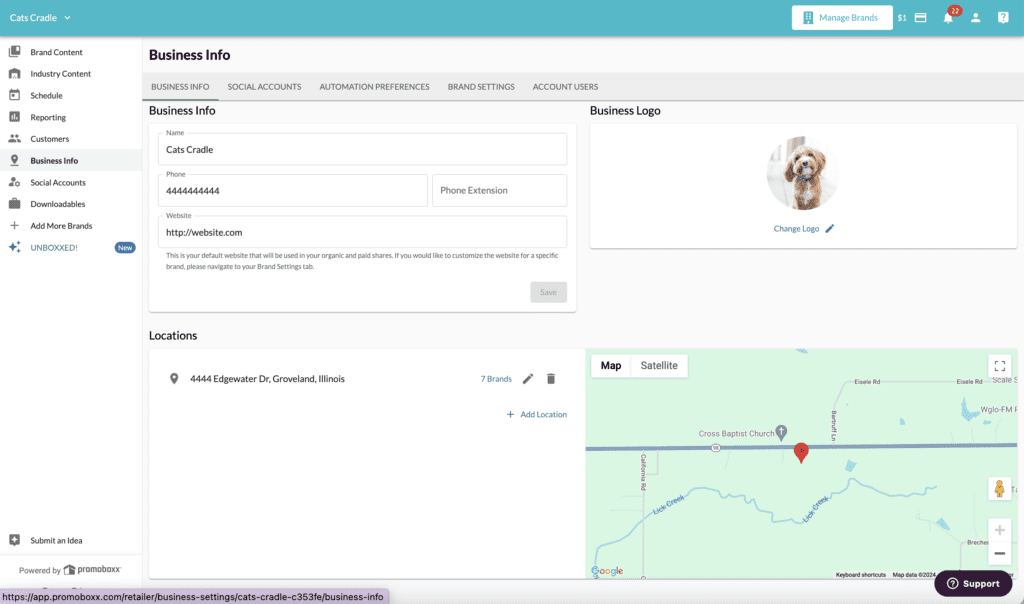
All social accounts are now automatically usable across any brand you work with on Promoboxx.
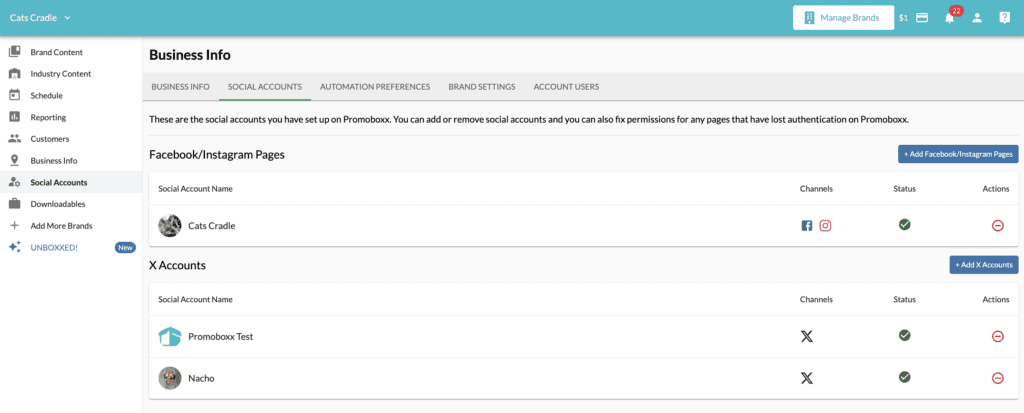
We’ve reduced the number of clicks needed to update your social pages or toggle automation settings. Swiftly access everything you need in a toggle list format. And for those using Meta accounts, you’ll appreciate the new icons that clearly display when both Facebook and Instagram are connected!
Finally, our revamped interface allows retailers to manage automation for all brands and social accounts from a single page, simplifying the process of customizing both organic and paid automation settings. With these enhancements, you’ll find managing your auto-share settings more efficient and user-friendly!
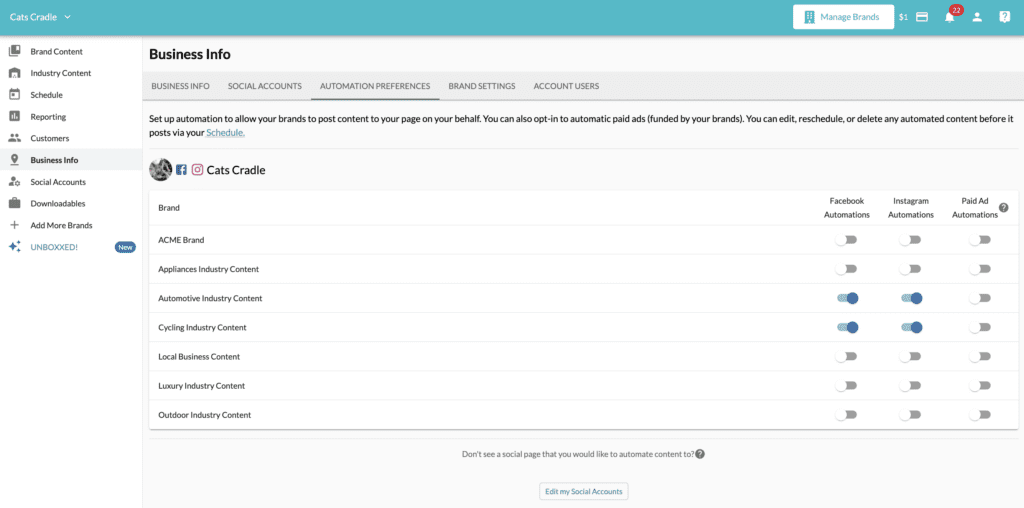
Log in now to check out the new and improved Business Info Settings in the Business Info tab!
